Creating an Image
Upload Image Archive
This step can be automated by events in your VCS. For a list of supported systems, please refer to the VCS hook documentation.
Click on the create image button in the top right corner of the image administration panel:
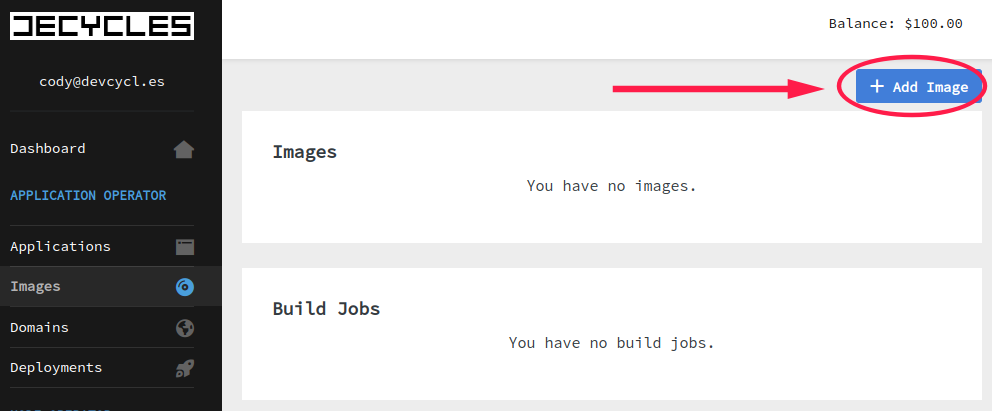
In the resulting dialog:
- Select the application from the list of available applications.
- Drag and drop or click on the drag and drop target area to select a zip archive containing your application.
After selecting the application and providing the zip archive, click upload. A new build job will be created and added to the panel.
Build Job
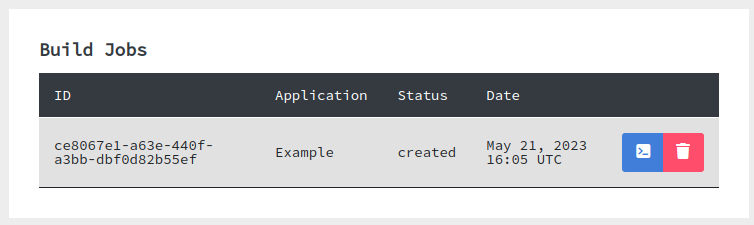
The build job will update status automatically as the build processes. The possible states:
stateDiagram
direction LR
[*] --> created
created --> pending
pending --> failed
pending --> complete
To examine the log for any build job, click on the log button:
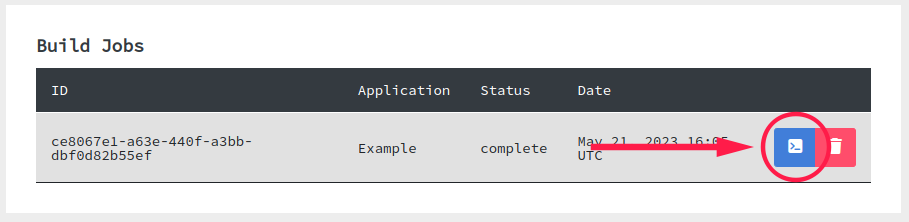
Next Steps
Now that you have a built image, it’s time to create a deployment. This is the last step to launching your application.