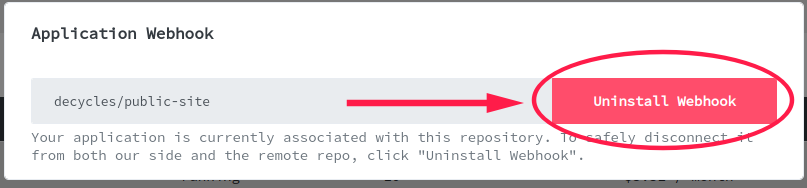Setting Up VCS Hooks
From the applications section of the admin panel, click on the webhook icon from the application table:
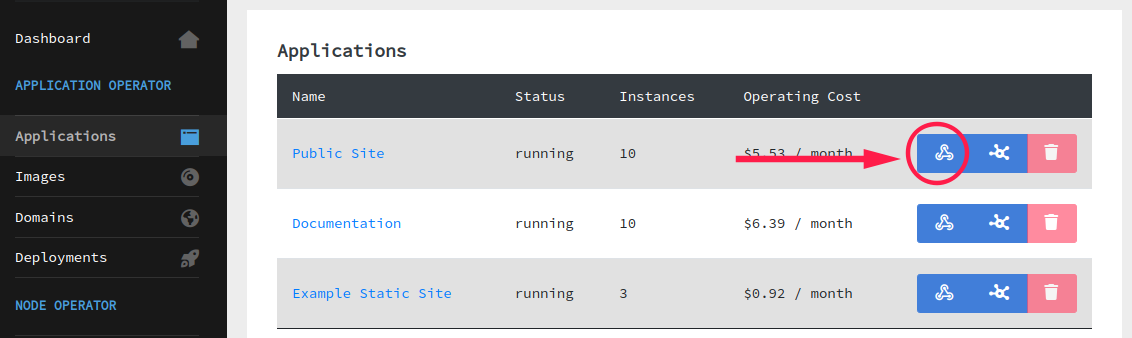
One-Time Authorization / Setup
The first time setting up a webhook, you will need to authorize Decycles with your VCS system. This is only required once and the process is unique for each supported VCS service.
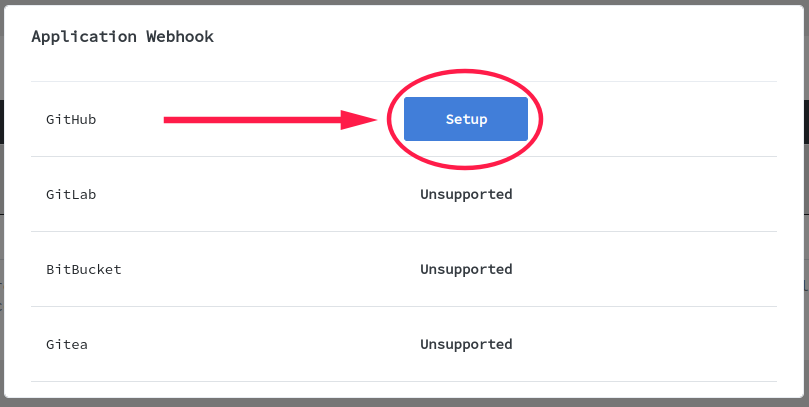
Add Hook to Repository
After authorizing the VCS service, the repository list will populate. From here, you can select the relevant repository and click the install button.
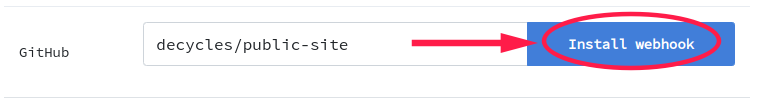
Uninstall Webhook
At any time you can uninstall the webhook either through the interface by clicking the uninstall webhook button or directly with your VCS service.